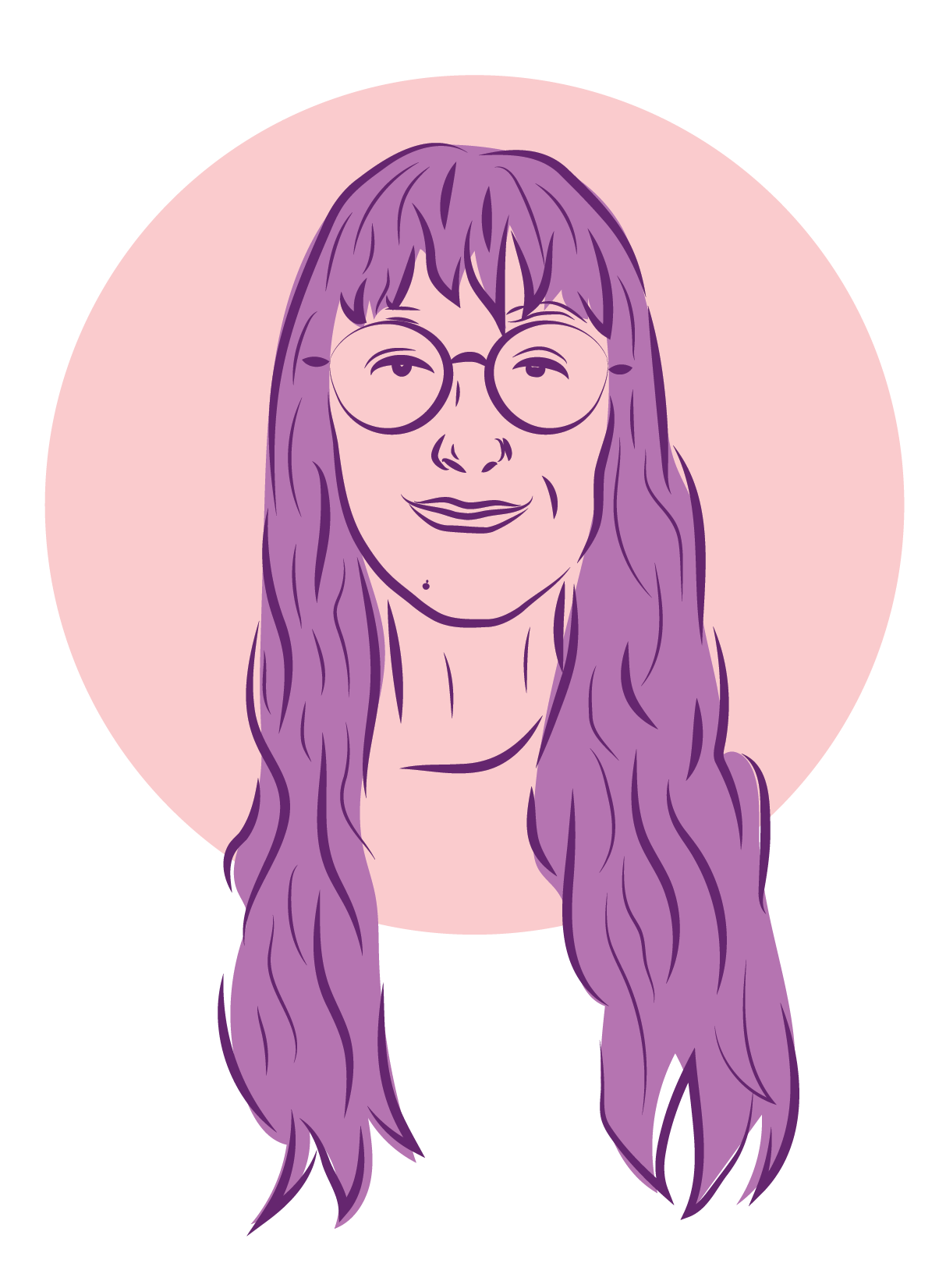Roles played: Management, User Research, Prototyping, UX/UI Design, Design Lead, Testing
Project spans 2021 + 2022
Background
Eventbrite was originally created to be super simple to make single events. Once you start getting into more complicated or repetitive workflows as a creator things got a bit more confusing and frustrating.
Empathize
Our most valuable and consistent creators, lovingly dubbed “Supercreators” were not happy with their experience on our platform. They made up 20% of our creators, but 70% of our revenue. By increasing Super Creator retention by just 2% in their first month we could see an incremental $1M in revenue.
80% of super creators had related events.
Only 30% stay on Eventbrite after 6 months.
25% tried using repeating events.
47% used the copy feature.
We first had to familiarize ourselves closely with our supercreators and learn about their events.
I led a design sprint with all of the designers and PMs involved, focused on clearly identifying the problems and focusing in on solutions.
One of the outputs was a definition of a creator’s program.
Junzi, a supercreator, had a multitude of events that were related but not exactly the same.
We already had a repeating events tool, but it clearly wasn’t hitting the mark. Only 5% of supercreators that tried it kept using it. We did an audit of existing supercreator events, and still had a lot of questions as the problems brought up were all over the place.
We did 4 rounds of moderated interviews with over 5-10 users each round. The users were all supercreators, and we were focused on really understanding the mental model of managing a lot of events, utilizing wireframes and collaborative design sessions we learned a lot from our most valuable users.
Some learnings were:
How do creators think about creating a series vs. creating a repeating event?Creators have a mental model of a ‘series’ that is different from a recurring event.
How would creators approach putting in information that is the same across multiple events?
Creators think about dates and times of events first, and then they think about the information that is consistent across multiple events.
How would creators want to edit a single instance in a series?
Creators prefer seeing context of the whole event when making changes to a single event.
How would creators want to (and do they want to) edit multiple instances in a series?
Creators expect to make bulk changes at a high level, but is is not a common use case.
Define
We defined 2 key goals:
Increase supercreator retention
Decrease CX contacts around managing and creating multiple events
We identified 4 key creator problem areas:
Create efficiently across multiple events
Creators who make a lot of events typically have details that are the same across multiple events, with a lot of other details being different.
Single listing page
Creators loved the ability to have one single page they could direct customers to.
Scheduling on a calendar
Creators loved being able to see and schedule multiple events on a calendar.
Bulk editing
Although this was a rare use case, repeating events creators appreciate the ability to modify details across all of the instances.
For the sake of brevity, I am going to focus on just the first problem of create efficiently, although we did launch features for the other problem spaces.
Empathize- Create efficiently
I shaped the research for digging deeper into the problem space of creating multiple events.
My team conducted 5 moderated interviews focused on 2 prototypes comparing traditional templates versus building blocks to build out an event. We created visual aids as well to help people wrap their heads around it.
Define- Create efficiently
Here are some of our learnings:
1. Traditional templates are less efficient for fear of making mistakes.
2. Templating sections of the event build process better supports the many ‘jobs to be done’ of creating an event.
3. Creators rely heavily on work they’ve created in the past to create new events
A quote from a creator regarding templates:
“Even though it seems like it’s saving me time, now I actually have to review everything and take more time to look to make sure what’s correct and what needs to be changed. That can be more of a slow down rather than just filling it in.”
We did a competitive analysis of 10 other tools that had similar building block features and highlighted what worked well and what didn’t work so well.
Ideate/Prototype- Create efficiently
Proof of concept
Conducted 8 moderated interviews going through a prototype focused on ticket building blocks
We found that around 80% of our Super Creators had at least two events that shared one or more ticket attribute, like name, price, or quantity
Configuring Tickets & Inventory is the most tedious job in authoring a new event, and why many Super Creators turned to “Copy Event” workarounds in the first place
After reviewing the prototype, one creator said:
“This is naturally already what I had in my head.”
Which is quite possibly the highest praise a designer could receive in my opinion.
Test- Create efficiently
We launched an initial MVP focused on creating tickets from a building block, or template as that was the area that we heard consistently was the most tedious to re-create.
Screen recording of someone creating tickets copying it from a previous event.
Results
Goal: 9% usage by Super Creators
Results: at time of writing 12.6% usage trending upwards, 5% reduction in CX contacts around creating multiple events
Next steps: Introduce entry point at “copy event” which is a known workaround